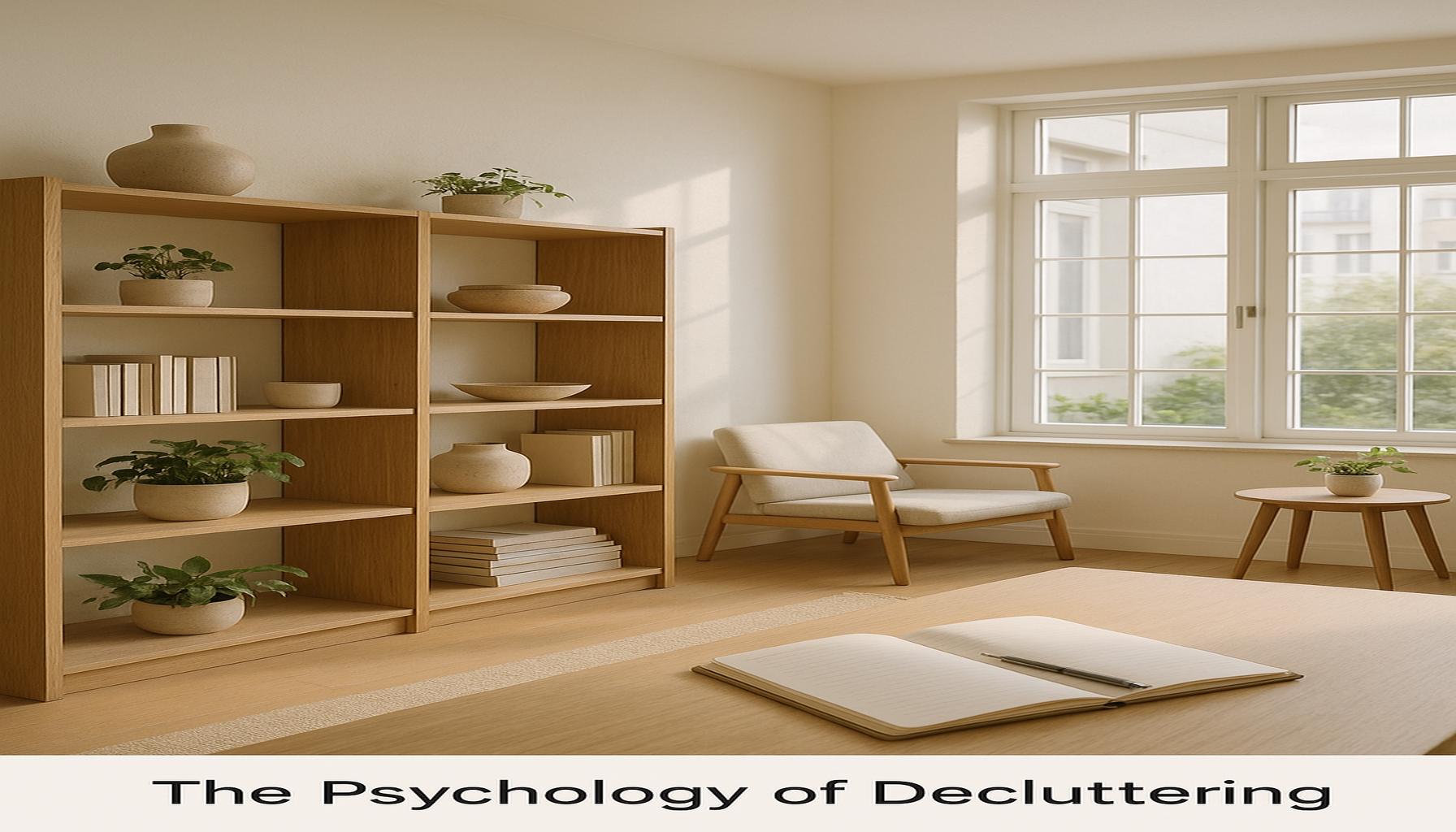Digital Decluttering Strategies to Organize Your Virtual Space Boost Productivity

Introduction
In today’s fast-paced digital world, maintaining a clean and organized virtual space has become just as crucial as physical decluttering. Smartphones, laptops, and cloud services accumulate files, apps, and notifications that can overwhelm even the most organized individuals. Embracing a minimalist approach to our digital lives not only promotes clarity but also enhances productivity and focus.
As we navigate through an endless stream of information, finding effective strategies to streamline our digital spaces can significantly impact our daily routines. By prioritizing what truly matters and letting go of excessive digital clutter, we can reclaim our time and mental energy. Here are a few key benefits of digital decluttering:
- Increased Focus: A clean digital workspace reduces distractions.
- Improved Productivity: Less clutter means more room for important tasks.
- Enhanced Creativity: A streamlined environment fosters innovative thinking.
In this article, we will explore the Top 5 Digital Decluttering Strategies that can help you organize your virtual space effectively. Prepare to discover practical tips that will not only simplify your digital life but also elevate your overall productivity.
Top 5 Strategies for Digital Decluttering: Organizing Your Virtual Space to Boost Productivity
As the modern world continues its rapid shift towards digitalization, we’re encountering an unprecedented deluge of information and virtual interactions. Each ping or pop-up on our screens competes for our attention, leading to an environment that can easily become cluttered and overwhelming. The solution? Embracing digital decluttering as a pathway to enhance productivity, sharpen focus, and reclaim peace of mind in an era dominated by screens.
5. Streamline Your Email Management
Email, once an efficient form of communication, can become overwhelming and unwieldy with time. It’s not uncommon for even the best of us to wake up to a flooded inbox, full of spam, outdated newsletters, and messages that no longer require our attention. Here are some strategic steps for email management:
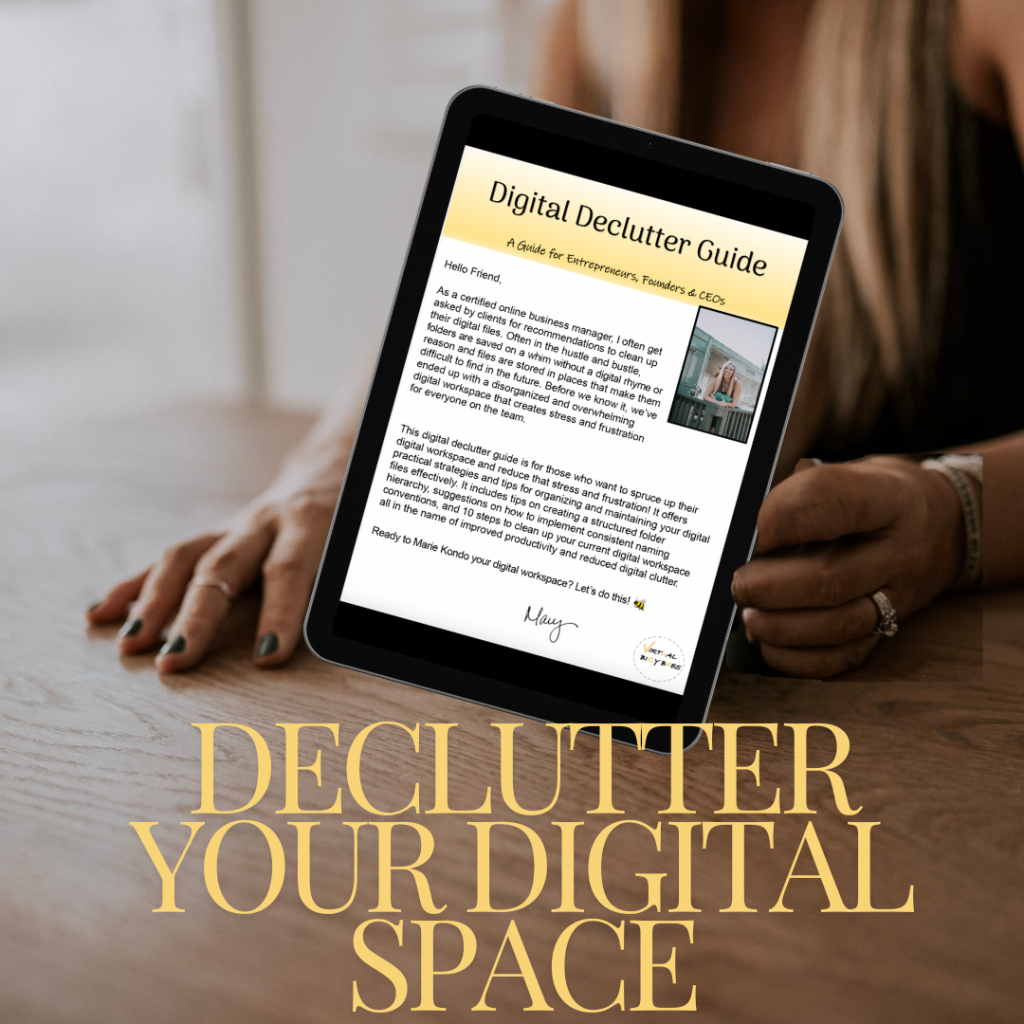
- Use folders or labels: Create specific folders or labels for different categories of emails such as work, personal, and urgent. This organization helps swiftly archive emails once they’re read or actioned, keeping your inbox clear for new, important messages.
- Designate email check times: Instead of continuously checking emails, which can disrupt workflow, designate specific times during your day to review and respond to emails. This method helps in reducing stress and boosts focus on tasks at hand.
- Unsubscribe from non-essential emails: Breathe new life into your inbox by removing yourself from mailing lists that no longer add value. Numerous services are available that can help you locate and easily unsubscribe from unwanted emails.
- Leverage filters and automation: Modern email clients provide powerful filter systems that can automatically sort, prioritize, and even respond to certain types of messages.
By enacting these strategies, you not only declutter your email space but also allow yourself more time and mental bandwidth to concentrate on essential tasks.
4. Organize Your Desktop and Files
Your computer’s desktop is a reflection of your mental state. A chaotic desktop, with files scattered all around, can disrupt your workflow and cause unnecessary stress. Here is how you can bring about an organized virtual space:
- Adopt a consistent naming convention: Use clear, descriptive names for your files and documents. This makes searching for files a breeze, as you know exactly what to look for.
- Use hierarchical folder structures: Create a logical hierarchy of folders and subfolders to group files by project, date, or other meaningful categories.
- Commit to regular reviews: Dedicate time weekly or monthly to go through files, purge duplicates, and discard items that are no longer needed. You will be amazed at how freeing it can be.
- Minimize desktop shortcuts: Keep only essential apps on your desktop. Consider using a dock or taskbar to access frequently-used programs efficiently.
By tidying up your desktop and file systems, you streamline access, reduce time waste, and ultimately create an environment that fosters productivity.
3. Clean Up Your Digital Devices
Our devices often act like digital junk drawers, filled with apps and services that no longer serve us. Over time, this digital clutter can slow down device performance and affect efficiency. To clean up your digital devices, consider:
- Delete unused apps: Regularly go through your apps and remove those you have not used in a while. This simple act can free up valuable space and improve device performance.
- Clear out your browser: Periodically delete your browser cache, browsing history, and unused extensions to enhance speed and privacy.
- Utilize app folders effectively: Group your apps into organized folders by category or function. This makes them easier to find and keeps your device interface clean.
- Audit large files: Regular audits of your large files can prevent slowdowns and help maintain optimal storage capacity. Cloud-based storage solutions can help retain these files without overloading your device.
Cleaning your devices leads to better functionality and provides an inviting workspace that encourages efficiency and creativity.
2. Manage Your Digital Note-Taking Systems
In the age of information overload, organizing your digital notes is crucial for maintaining a system that supports productivity rather than hinders it. Here are some steps to better manage your digital note-taking:
- Select a primary note-taking platform: Whether it’s Evernote, OneNote, or another app, sticking to one main platform can enhance consistency across your notes.
- Structure your notebooks: Organize notes into notebooks or folders relevant to different areas of your life—personal projects, work-related tasks, study materials, etc.
- Regularly review and organize notes: Take time to go through your notes periodically, archiving irrelevant ones and ensuring the remaining notes are well-categorized.
- Tag and keyword your notes: Using specific tags or keywords helps in quick retrieval and allows seamless navigation through your notes.
With a well-organized note-taking system, not only can you improve the accessibility of information but also enhance your productivity and decision-making processes.
1. Embrace the Cloud for Storage and Collaboration
Cloud services such as Google Drive, Dropbox, and Microsoft OneDrive offer revolutionary capabilities in terms of storage and collaboration. Here are key advantages of adopting cloud solutions:
- Universal access: Cloud storage allows the flexibility to access your files from anywhere, provided you have an internet connection. This feature facilitates working remotely and ensures you are never without your important documents.
- Seamless sharing and collaboration: Working on projects within teams is simplified as multiple users can edit and view documents simultaneously in real-time.
- Data security: Regular backups ensure your data is protected against loss and corruption, and many cloud providers employ strong encryption and security measures.
- Storage efficiency: Storing files in the cloud reduces the burden on your local storage, maintaining device speed and operational efficiency.
Cloud solutions offer a scalable, efficient way to manage digital assets, support collaborative efforts, and create an ecosystem that effectively enhances productivity.
In conclusion, digital decluttering is not merely an aesthetic choice but a pivotal strategy in improving efficiency, reducing stress, and increasing productivity in a digital-first world. By following these top five strategies, you can transform your digital clutter into a streamlined, efficient, and productive virtual space.
In the second part of exploring “Decluttering Digital: Strategies for Organizing Your Virtual Space and Increasing Productivity,” it becomes essential to delve deeper into actionable strategies that can lead to tangible improvements in one’s digital environment. Streamlining our virtual space is not merely about aesthetics; it is fundamentally linked to our overall productivity and mental clarity. One practical approach is leveraging cloud storage solutions. Utilizing platforms such as Google Drive, Dropbox, or OneDrive offers users easy access to files from any device. These services not only provide a sense of security through automatic backups, but they also allow for better organization of documents by using well-structured folders. It is significant to regularly evaluate the files kept in these spaces, ensuring that only relevant and necessary documents are retained. Deleting old files that are no longer vital can free up digital space and enhance focus by reducing clutter.Another strategy involves managing email overload, which is a common source of distraction in today’s fast-paced digital landscape. Implementing rules or filters in your email client can help automatically sort incoming messages into designated folders. This means that urgent tasks can be prioritized while less critical emails await attention without overwhelming your inbox. Unsubscribing from unnecessary mailing lists can also significantly reduce the volume of incoming correspondence, allowing for more efficient management of communications.Digital tools like to-do list applications and project management software can further enhance productivity. Apps such as Todoist, Trello, and Asana help users keep track of tasks in an organized manner, providing a clear view of deadlines and responsibilities. Using these tools can aid in prioritizing tasks effectively, and visualizing progress fosters a sense of accomplishment, encouraging continued productivity.Maintaining a dedicated time for periodic digital decluttering is crucial as well. Similar to physical spaces, digital environments require regular maintenance. Establishing a routine—perhaps monthly—to assess and tidy up one’s digital landscape can lead to long-lasting organization. This habit not only creates a cleaner workspace but also reinforces a cycle of productivity that can prevent overwhelming buildup of unnecessary digital materials.By embarking on a journey of digital decluttering through these strategies, individuals not only enhance their productivity but also cultivate a more serene and stress-free online existence. In a world where virtual distractions abound, taking the time to implement these techniques can prove invaluable, ultimately leading to enhanced focus and efficiency in both personal and professional realms.
Frequently Asked Questions about Decluttering Your Digital Space
What are the initial steps to start decluttering my digital space?
The first step to decluttering your digital space is conducting a thorough audit of your digital devices. Identify files, apps, and programs that you no longer use. Organize existing files into a manageable structure, using folders and categories. Consider applying the 90/90 rule—if you haven’t used a file in the last 90 days and don’t plan to in the next 90, it’s a candidate for deletion. Regular maintenance, such as weekly check-ins, can prevent clutter from accumulating again.
How can decluttering my digital space enhance productivity?
Decluttering can significantly enhance productivity by reducing the time you spend searching for files or navigating through disorganized screens. A cleaner digital space leads to better focus and minimizes distractions, as there are fewer visual and digital clutters grabbing your attention. Streamlined systems, such as clear file naming conventions and reduced notifications, create more mental space for productive tasks.
How often should I organize my digital files?
While there’s no one-size-fits-all answer, a monthly digital clean-up session can help maintain orderliness in your virtual environment. Depending on how quickly digital clutter accumulates for you, weekly sessions might be necessary. Implementing simple daily habits like closing unused tabs and organizing daily downloads can alleviate the need for frequent intense decluttering sessions.
What tools and resources are available for digital decluttering?
Numerous tools can assist in your digital decluttering journey. For email management, consider apps like Clean Email or Unroll.Me. For general file organization, tools like Google Drive or Dropbox offer cloud storage solutions that sync across devices. Disk cleanup software like CCleaner can automate the removal of unnecessary files. Explore productivity guides and digital organization workshops for additional strategies and insights.
Are there specific strategies for managing email clutter?
Email clutter is a common issue, but strategies like inbox zero can be highly effective. Start by unsubscribing from unnecessary newsletters and creating folders or labels for categorization. Use filters to automatically sort or delete emails. Respond to or archive messages promptly to avoid an overwhelming inbox. Consistency in applying these tactics is key to maintaining a clutter-free email environment.
Conclusion
As we navigate through an increasingly digitized world, the importance of digital decluttering becomes all the more apparent. The article delved into how organizing one’s virtual space is not merely about tidiness but rather a profound investment in productivity and minimalism. With our digital devices swarming with files, apps, and notifications, adopting strategies like email management, efficient file organization, digital detoxes, and app audits can substantially streamline both our personal and professional lives.
One of the key takeaways is that prioritizing clarity in your digital world reflects directly on your mental clarity, enabling more focused work and efficient task management. By implementing structured folders, regular inbox cleanups, and scheduled digital breaks, individuals can significantly reduce digital clutter. It’s not just about freeing up space but about fostering an environment that encourages creativity and focus.
The practice of digital minimalism highlights the necessity of intentional interaction with technology, urging us to retain only what serves our goals and enhances our experiences. The strategies outlined provide a roadmap for achieving reduced clutter and heightened productivity, illustrating that the benefits of digital organization extend beyond mere cleanliness to psychological and emotional well-being.
In a broader context, embracing digital decluttering is a step toward a holistic lifestyle change that emphasizes simplicity and intention. As we gain awareness of how our digital environments impact our daily lives, we are empowered to make choices that favor creativity, efficiency, and personal growth. Readers are encouraged to look at their current digital habits and consider implementing these strategies as part of their journey towards a more organized and enriched life.